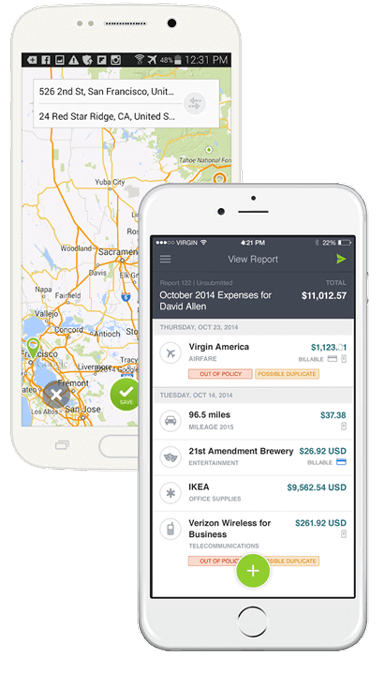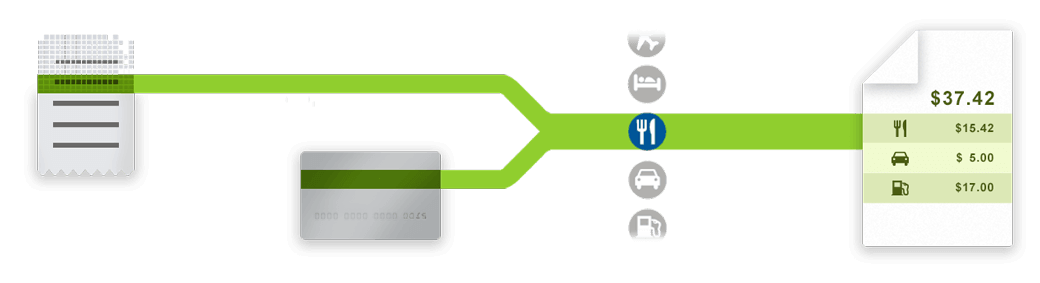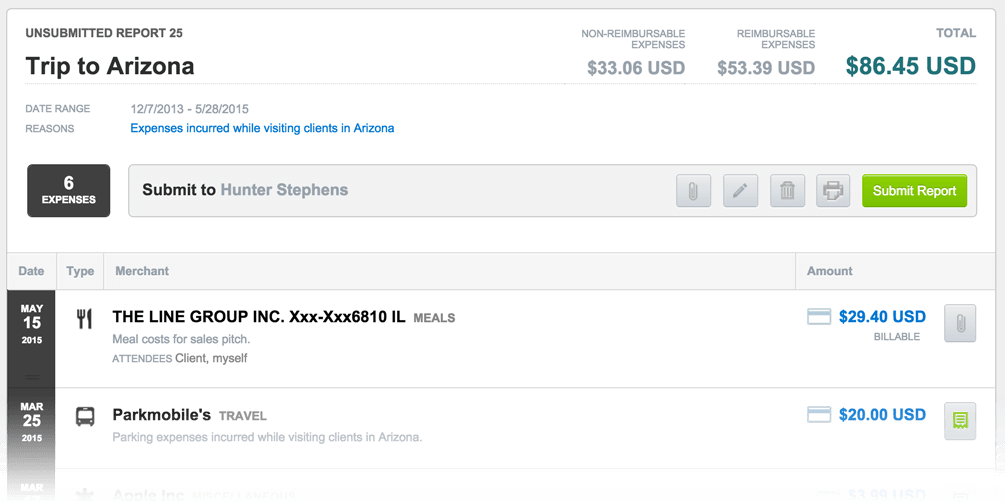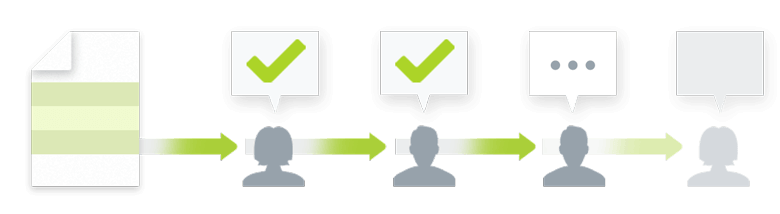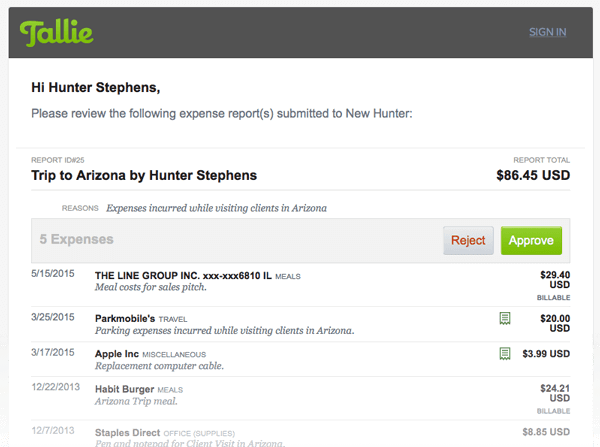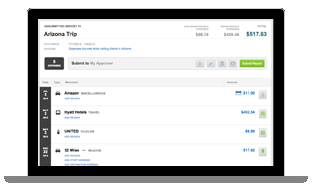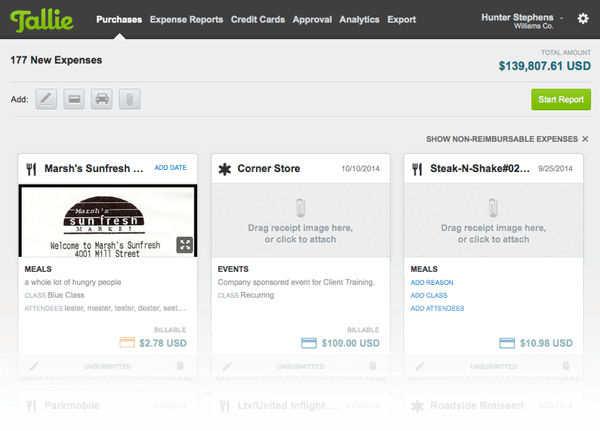Learn How Employees Use Tallie Expense Report Software.
Tallie is online expense report software for businesses. Tallie improves the productivity of your entire team by automating the complete expense report process. This section walks you through the employee, approver and accounting experience.
Capture expenses anywhere
Snap a Photo or Email a Receipt
Tallie reads it for merchant, date and amount info then creates an expense line item.
Watch a Video of a Tallie Mobile Receipt ScanDirect Credit Card Transaction Import
Connect Tallie to your bank account for any credit card, including corporate credit cards. Choose to import groups of charges, or by transaction.
Manage Credit Card Transactions With TallieMileage Tracking
Touch "Start" at the beginning of your trip. When you reach your destination, touch "Stop." Or you can enter departure and destination addresses after your trip and Tallie will calculate the mileage.
Learn more about our mobile applicationsForward Receipts to Tallie
Tallie quickly and accurately reads email receipts. Simply forward receipts from merchants such as Amazon and Uber to Tallie. Tallie will recognize your email address and automatically generate the expense.
Tallie does the data entry
Tallie processes expenses to create and categorize all items on your expense report.
Receipt Data Scan
Tallie uses Optical Character Recognition (OCR) algorithms to identify key expense data for import in seconds.
Automated Credit Card Matching
Tallie's Duplicate Identification technology matches credit card transactions with receipts.
Auto-Categorization
Tallie learns how to code your transactions based on experience. This saves time and reduces errors.
Expense Report Assignment
Tallie bundles your expenses into reports. Drag and drop transactions between reports with a single click.
Review and submit
Tallie points out potential duplicate transactions and policy violations prior to expenses being submitted. This allows employees to make corrections quickly and reduces the number of rejected expense reports.
Mapping & Coding
Tallie tracks your expenses for strong project accounting. Customize your expense categories and up to five additional fields including Customer, Job, Class, Department and Location.
Duplicate Detection
Tallie detects potential duplicates by comparing each receipt with all the expense items in your account.
Expense Policy Check
Set your policies and Tallie will flag the exceptions. For clarity, each exception includes a description of the policy, configured as strict requirements or warnings.
Status Updates
Tallie shows you where each expense report is in the approval process and sends an email confirmation once each report is approved.
Clear, consistent communication
Tallie keeps tab of outstanding items and automatically reminds your team when it's their turn to act.
Submission Reminders
At the end of each month, Tallie notifies employees of unsubmitted expenses.
Approver Notifications
Tallie notifies approvers when reports are submitted and reminds employees of outstanding reports.
Approval Alerts
Tallie notifies the employee once their expense report is approved.
Status Tagging
Employees can easily track the status of their reports and remind approvers at the touch of a button.
Approve from anywhere
Managers can view receipts and approve or reject expenses with a single touch.
Source Documentation
Your team can enter and view source documentation such as receipt images and mileage maps via browser or mobile.
Line Item Detail
All mapping & coding assigned on expense items can be viewed via email. This ensures a quick, complete review.
Comment or Correct
Accountants and administrators can edit and annotate reports prior to sending them to the accounting system.
Internal Controls
The same supporting documentation, expense policy warnings and duplicate detection flags are presented to managers for efficient review.
Configure Tallie for your business
Whether you are operating a multi-location enterprise or a small family business, you can configure Tallie to your needs.
Direct Data Sync with Your ERP
Tallie connects to QuickBooks Desktop, QuickBooks Online, Intacct, Xero and/or Bill.com accounts, importing the information you need for a quick setup and easy ongoing maintenance.
Streamline the User Experience
Tallie allows you to tailor what each person and/or team sees, speeding the time to enter data and reducing the number of misclassifications.
Custom Expense Categories for your General Ledger
Create the expense categories you need and map them to your accounts for accurate tracking.
Multi-Layered Flexible Approval Chains
Tallie supports multi-level approval chains. Add manager and project approvers and/or spend thresholds for each.
Corporate Expense Policy Rules Engine
Use Tallie's policy engine to enforce corporate spend guidelines. Tallie allows you to create rules by expense category and/or by spend limit.
Award-winning integrations
Tallie builds and supports all of its award-winning accounting integrations, providing you with the confidence that every export will be smooth, accurate and backed-up by experts.
Leverage Tallie for corporate credit card management
Streamline and simplify your credit card accounting process with Tallie.
Smart Transaction Coding
Tallie imports your credit card transactions and learns how to code them. Our machine learning algorithms become smarter the more transactions you import. Also, Tallie can automatically assign Departments, Classes and Locations based on users and/or projects.
Assign Cards to Cardholders
Tallie will import corporate credit cards with multiple accounts. Administrators can then assign each card to the appropriate individual. This process allows administrators to control the process and streamlines the team's experience.
Group Reports by Statement
If you provide your billing cycle dates to Tallie, the system will group corporate credit card charges by statement. This eases the reconciliation process for the accounting department.
Run Accrual Reports
Tallie makes it easy to calculate your month-end expense accrual. Simply run the accrual report to see all of the expenses that have yet to be submitted and/or exported to your accounting system.
One-on-One Implementations
A Tallie Product Expert will help configure your account unique to the needs of your business and configure your ERP sync. Pricing starts at $300.
All-Inclusive User Training
Tallie offers weekly and bi-weekly end user, approver and administrator training webinars to all customers and free trial account holders.
Upgrade to the Key Program
Customers and accounting partners can benefit from additional strategic services and dedicated support by signing up for the Tallie Key Program.
Request a Demo
Ready to see what Tallie can do for your company? Schedule your personal Tallie product demo today.
A one-on-one product demo is your opportunity to determine whether Tallie is the right expense report management tool for your company.