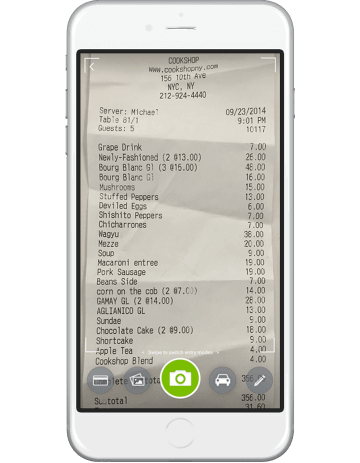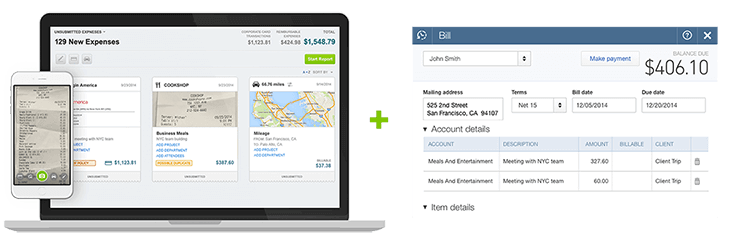
Tallie + QuickBooks Online: Complete Cloud-Based Expense Report Workflow
Tallie instantly delivers expenses into QuickBooks Online
Tallie Expense Reports are transformed into QuickBooks Bills, Checks or Credit Card Transactions. Full line item detail is provided along with original source documentation and the ability to map expenses to accounts or items.
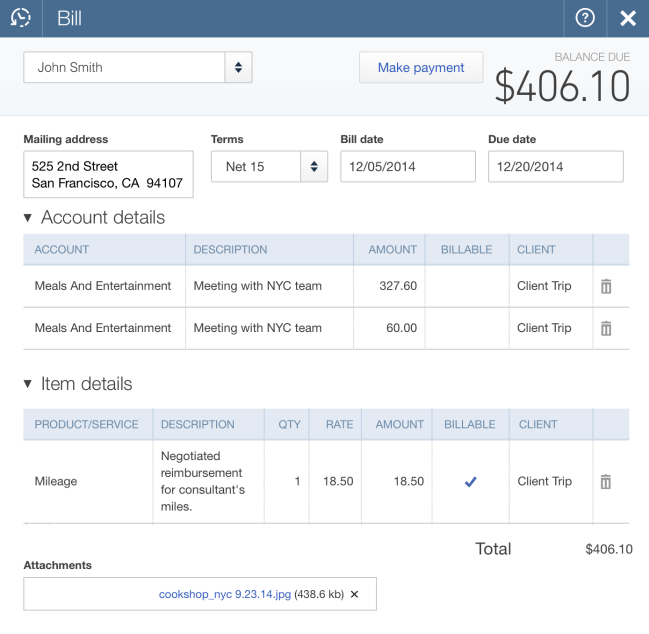
Quality Comparison
| Integration Quality | Tallie | Concur | Expensify | Abacus |
|---|---|---|---|---|
| Activity-Based Sync with QuickBooks Online | • | |||
| Establish connection to QuickBooks from Apps.com | • | • | • | • |
| Sign in using Intuit credentials | • | • | ||
| Accounts, items, customers/jobs, vendors, classes & employees always in sync | • | |||
| Receipt images sent to QuickBooks with transactions | • | |||
| Track expenses against accounts and/or items | • | |||
| Export reimbursable expenses as bills | • | • | • | |
| Export reimbursable expenses as checks for all QuickBooks Online versions | • | |||
| Export non-reimbursable corporate card expenses as credit card charges | • | • | • | • |
| Expense Software Quality | Tallie | Concur | Expensify | Abacus |
|---|---|---|---|---|
| Mobile app | • | • | • | • |
| Rapid receipt processing (average less than 60 seconds) included with all accounts at no extra charge | • | |||
| Credit card receipt auto-match included with all accounts at no extra charge | • | |||
| Smart expense categorization | • | |||
| Policy alerts | • | |||
| Duplicate transaction identification based on data similarity and past behavior | • | |||
| Approve expense reports directly from email | • |
| Client Support Quality | Tallie | Concur | Expensify | Abacus |
|---|---|---|---|---|
| Same day, turnkey implementation and admin training | • | |||
| U.S.-based support by phone | • | |||
| U.S.-based support by email | • | • | • | |
| U.S.-based support by live chat | • | |||
| Weekly client training webinars | • |
What makes Tallie + QuickBooks Online the ideal solution for your accounting workflow?
Increase efficiency by offering an intuitive interface for your team, contractors and others to submit and approve expense reports easily.
Streamline your Accounts Receivable workflow by dynamically generating invoices in QuickBooks based on billable expenses mapped to expense accounts or items and related receipt images automatically exported from Tallie.
Guarantee that expenses meet the requirements of your corporate expense policies and QuickBooks system configuration before they hit your P&L.
Secure, accurate sync from Tallie to QuickBooks Online, with flexibility to utilize the payment system of your choice.
"Tallie provides QuickBooks users with a fully integrated, automated accounting workflow and helps small businesses better manage their expenses and receipts."
RONNY TEY, GROUP MARKETING MANAGER, INTUIT
How Tallie works
Minimal Data Entry
Snap a picture or email your receipts and Tallie will do the data entry. Simply review your work and submit.
Internal Controls
Strengthen your internal controls with robust approval controls and immediate policy alerts.
Direct Data Sync
Tallie is the only automated expense report software to offer immediate bi-directional integrations with major accounting systems.
Award-Winning Client Support
Turnkey Setup
Same-day account setup with a Tallie technical expert.
Training
New customer training sessions and continuous education for new Tallie features.
1-on-1 Support
Lifetime, U.S.-based technical support.
Seamless Expense Report Software for QuickBooks Online
Tallie builds, maintains, and fully supports its own direct integration with QuickBooks Online. This provides you with a solid, reliable connection without compromise. Tallie boasts an instant, real-time, and automatic data sync. When a record is edited in Tallie, the update is reflected immediately in QuickBooks Online, and when an update is made in QuickBooks Online it is reflected in Tallie within the hour. No third party connectors, no nightly scans, no clicking.
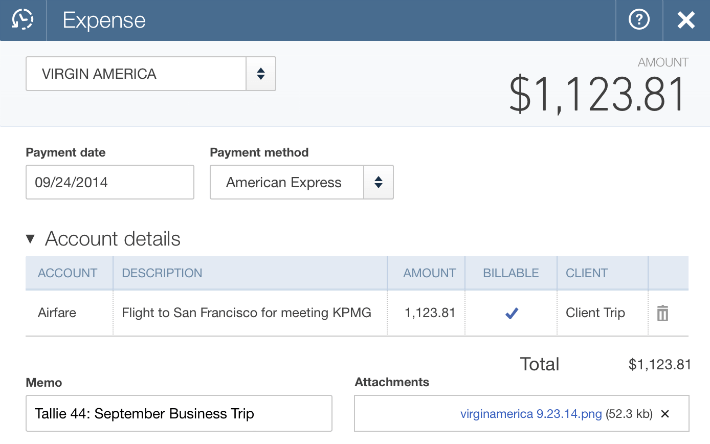
"Approvals are simple from both your smartphone and PC, and all are seamlessly imported into QuickBooks or Bill.com. I would highly recommend this product to any size company or individual for more efficient expense reporting and tracking."
Intuit Apps.com review
Learn More at Our Blog
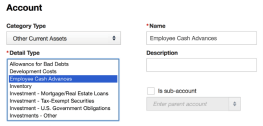
Tallie How-To: Cash Advance Workflow & Expense Reports in QuickBooks Online
Tallie's bi-directional integration makes it easy to import data from expense reports into QuickBooks Online. If you are a QuickBooks Online user who wants to create cash advances for your employees, here's our recommendation.

What It Means to Have True Bi-Directional Integration for Expense Management
Not all integration is truly 'bi-directional.' Tallie keeps all your information in constant communication with each other. Need to add a class quickly? Add it in Tallie and within seconds it'll appear in your QuickBooks Online. Inactivating or adding projects in QuickBooks? That's not a problem, Tallie will follow suit.
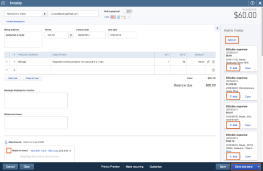
Optimize Billable Expenses Through Service Items, Attachments and Markups
Tallie's integration with QuickBooks Online makes it incredibly easy to bill your clients for direct expenses. We'll teach you how to set up Service Items, use Markups and invoice clients with the expense and receipt.
Sign up for a free 14-day business trial.
Our clients report an average of 67% time savings over traditional spreadsheet expense reports. Give Tallie a test-drive and calculate the benefits to your company.
A Tallie free trial includes the full expense report feature set and includes integration with QuickBooks Online. At any time during your trial, you may contact our award-winning Product Expert team via email, phone or in-product live chat for more information or to purchase.