Tallie builds, maintains, and fully supports its own direct integration with QuickBooks Desktop. This means the smoothest, most reliable connection on the market. Tallie's sync engine, named TallieConnect, offers an instant, real-time, and automatic data sync. When a record is edited in Tallie, the update is reflected immediately in your QuickBooks file, and when an update is made in your QuickBooks file it is reflected in Tallie either on demand or within the hour. No third party connectors, no nightly scans, no clicking.
TallieConnect is developed and supported by the very same engineering team as Tallie itself. Use TallieConnect to transform expense reports into QuickBooks Bills, Checks or Credit Card Transactions featuring full line item detail and the option to export expenses to items.
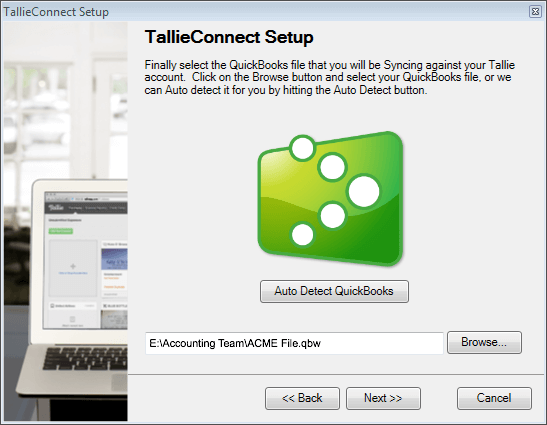
| Integration Quality | Tallie | Concur | Expensify |
|---|---|---|---|
| Activity-Based Sync with QuickBooks Desktop | • | ||
| Accounts, Classes, Items, Customers/Jobs, Vendors, & Employees always in sync | • | ||
| Associate receipt images with QuickBooks transactions using SmartVault integration | • | ||
| Map expenses to Items or Accounts | • | ||
| Export reimbursable expenses as Bills | • | • | • |
| Export reimbursable expenses as Checks | • | • | |
| Export non-reimbursable corporate card expenses as credit card charges | • | • | • |
| Reduce Vendor list clutter by exporting corporate card merchants to the Other Names list | • |
| Expense Software Quality | Tallie | Concur | Expensify |
|---|---|---|---|
| Mobile app | • | • | • |
| Rapid receipt processing (average less than 60 seconds) included with all accounts at no extra charge | • | ||
| Credit card receipt auto-match included with all accounts at no extra charge | • | ||
| Smart expense categorization | • | ||
| Policy alerts | • | ||
| Duplicate transaction identification based on data similarity and past behavior | • | ||
| Approve expense report directly from email | • |
| Client Support Quality | Tallie | Concur | Expensify |
|---|---|---|---|
| Same day, turnkey implementation and admin training | • | ||
| U.S.-based support by phone | • | ||
| U.S.-based support by email | • | • | |
| U.S.-based support by live chat | • | ||
| Weekly client training webinars | • |
Improve team productivity by streamlining the data entry and approval process.
Take advantage of the full range of QuickBooks Desktop features including Classes, Items and Other Names.
Streamline client billing with Customer/Job tracking, billable flag controls and optional SmartVault integration.
Guarantee that expenses are policy compliant and approved by management before they hit your P&L.
Rest assured that your data transfers securely and accurately with Tallie's award-winning data synchronization engine.
"We switched from Concur to Tallie because of its ease-of-use and superior service."
David J. Arter, VP of Finance & Operations
American Dairy Association and Dairy Council
Snap a picture or email your receipts and Tallie will do the data entry. Simply review your work and submit.
Strengthen your internal controls with robust approval controls and immediate policy alerts.
Tallie is the only automated expense report software to offer immediate bi-directional integrations with major accounting systems.
Same-day account setup with a Tallie technical expert.
New customer training sessions and continuous education for new Tallie features.
Lifetime, U.S.-based technical support.
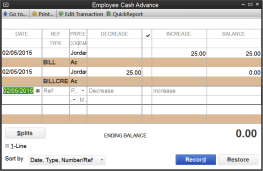
Automating your expense reports with Tallie is easy. Our bi-directional integration with QuickBooks Desktop forms an intuitive and customizable expense management solution. If you are a QuickBooks Desktop user who wants to create cash advances for your employees, here is the recommended workflow.
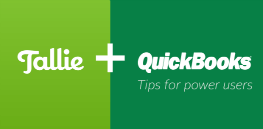
Invoicing expenses is generally a fairly straightforward process in QuickBooks, which can be made even more effective with some helpful tips from Tallie Experts. Enjoy this guide to better managing billable expenses by using Service Items in QuickBooks.
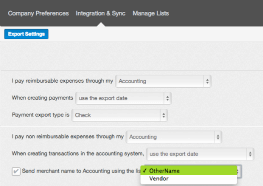
If your company is using Tallie for expense report automation, Corporate Credit Card merchants can be exported directly to the QuickBooks Other Names list. This process keeps your vendor list uncluttered while still providing robust merchant reporting. Simply use Tallie's Export Settings to indicate export of Corporate Credit Card merchant names to your preferred list.
Ready to see what Tallie + QuickBooks Desktop can do for your company? Schedule your personal Tallie product demo today.
A one-on-one product demo is your opportunity determine whether Tallie is the right expense report management tool for your company.